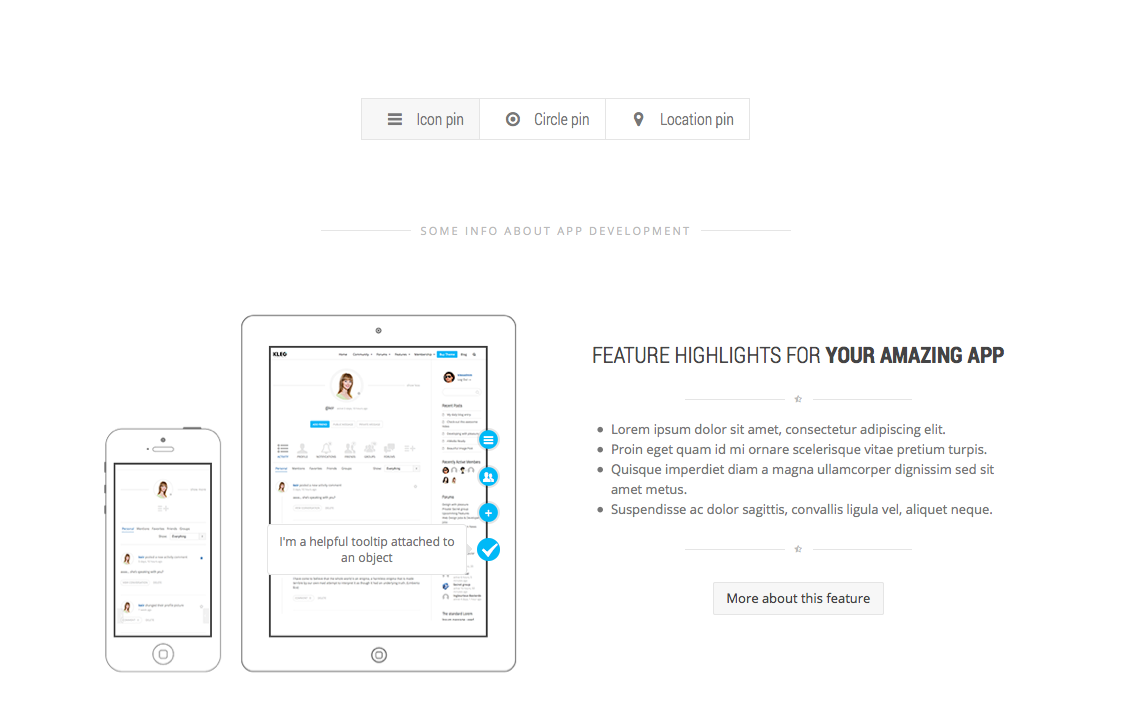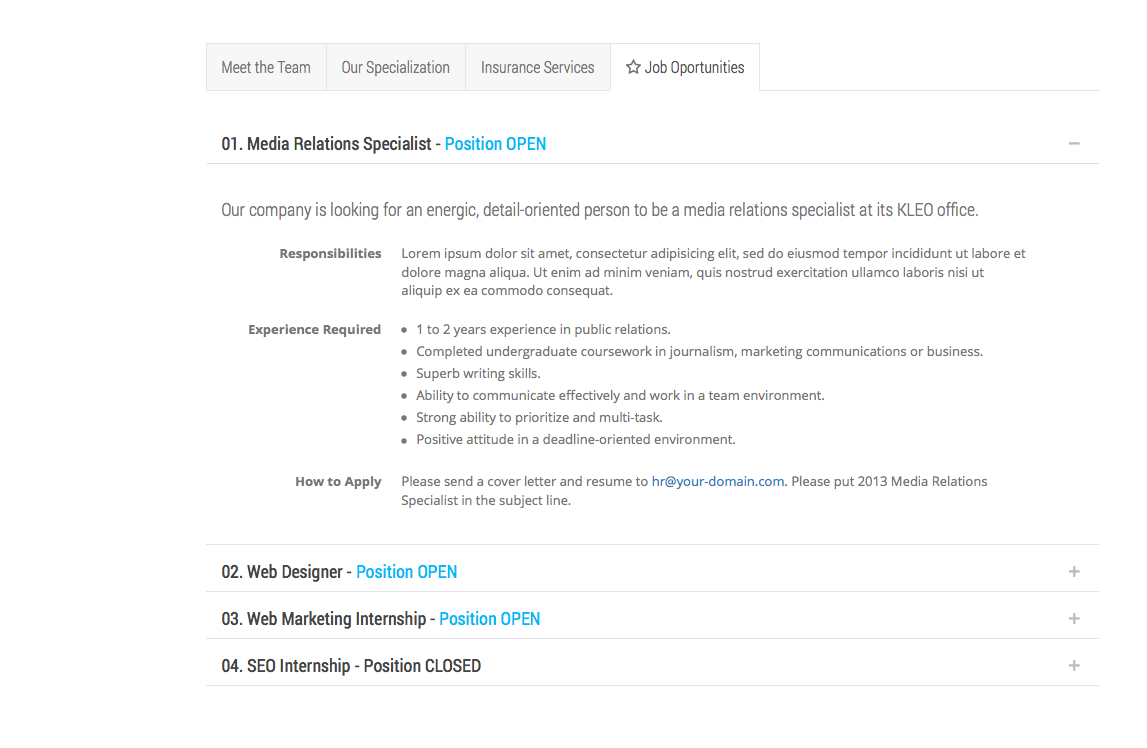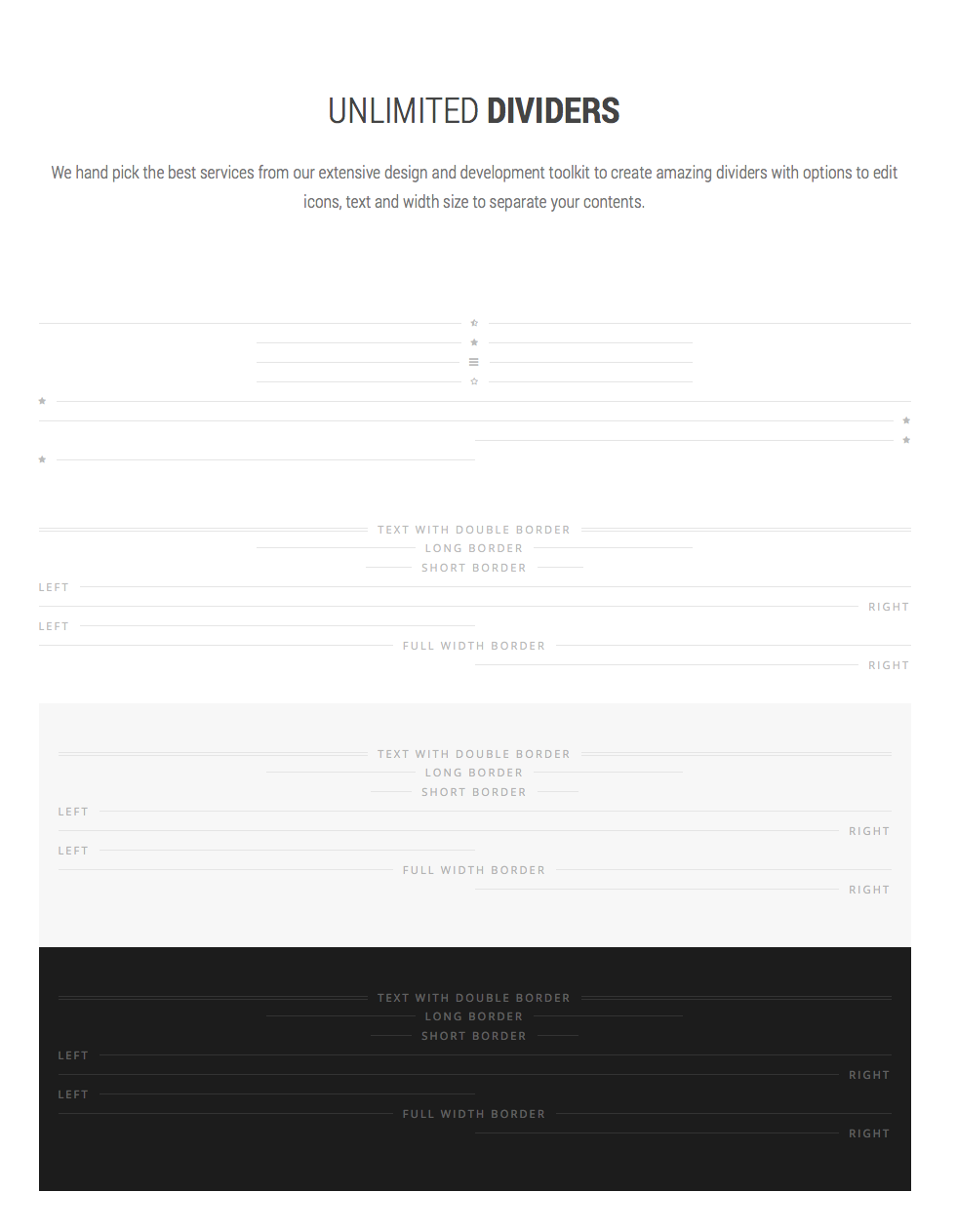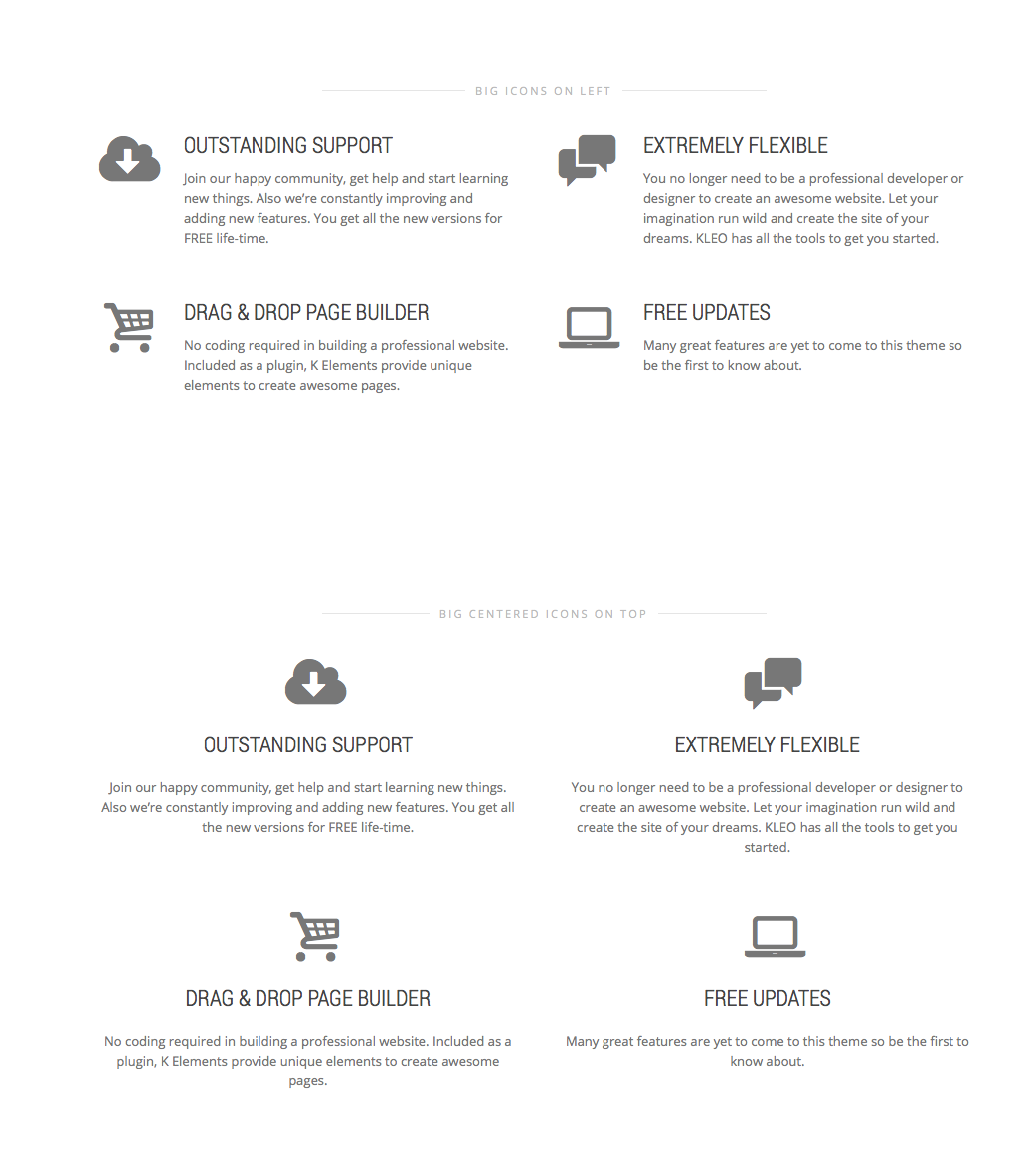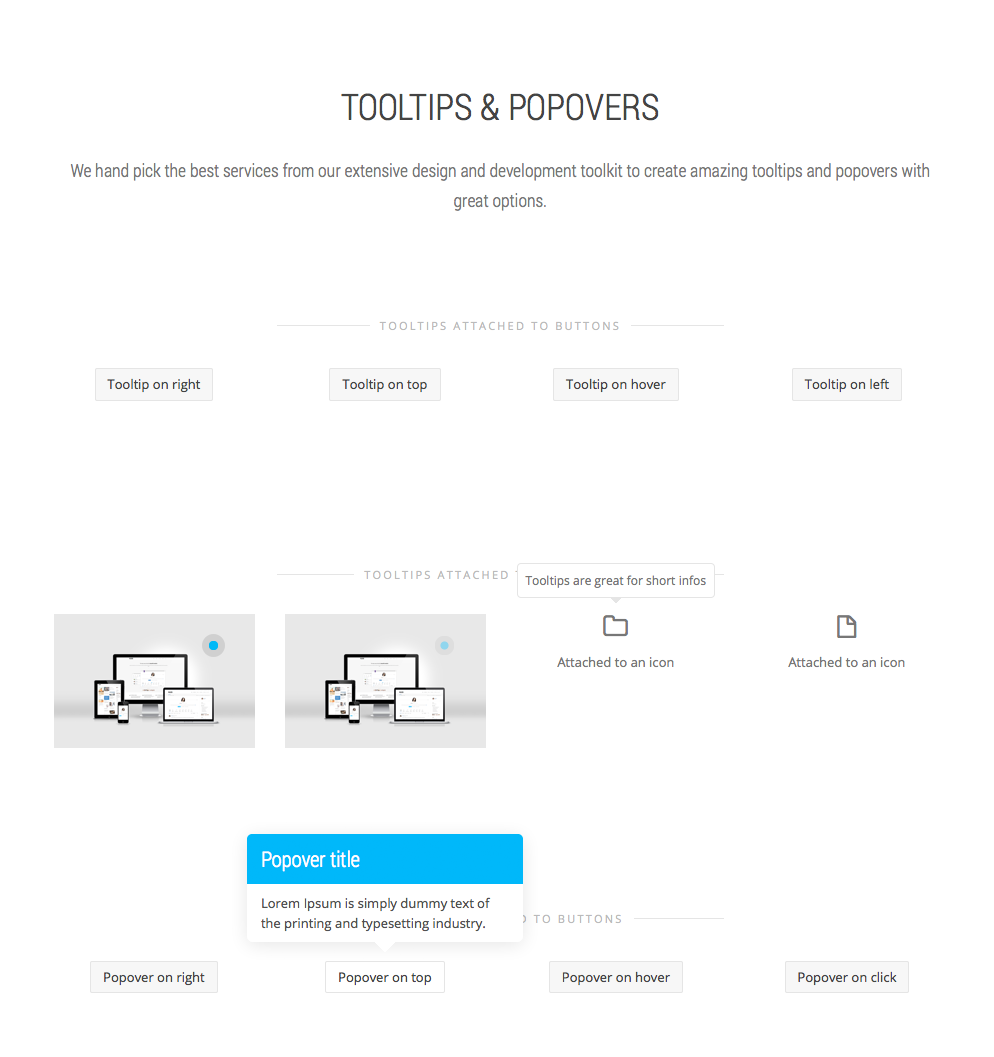How to set up a free listing on nowshoplocal.com
1. Go to Now Shop Local and at the upper right corner click on “my business dashboard”
2. Now you’re at the sign up/sign in page. Sign up is simple. Go do it.
3. Next, you’ll be taken to the dashboard. click on the lower right “add listing” and then “places”
4. This will take you to the add listing page. fill it out.
5. Submit at the bottom
6. We will approve your listing within 24 hours.
Claiming your listing is important to get control over your online presence. For an enhanced listing with multiple pics, video, and review capabilities, sign up for an enhanced listing. Any questions, let us know.